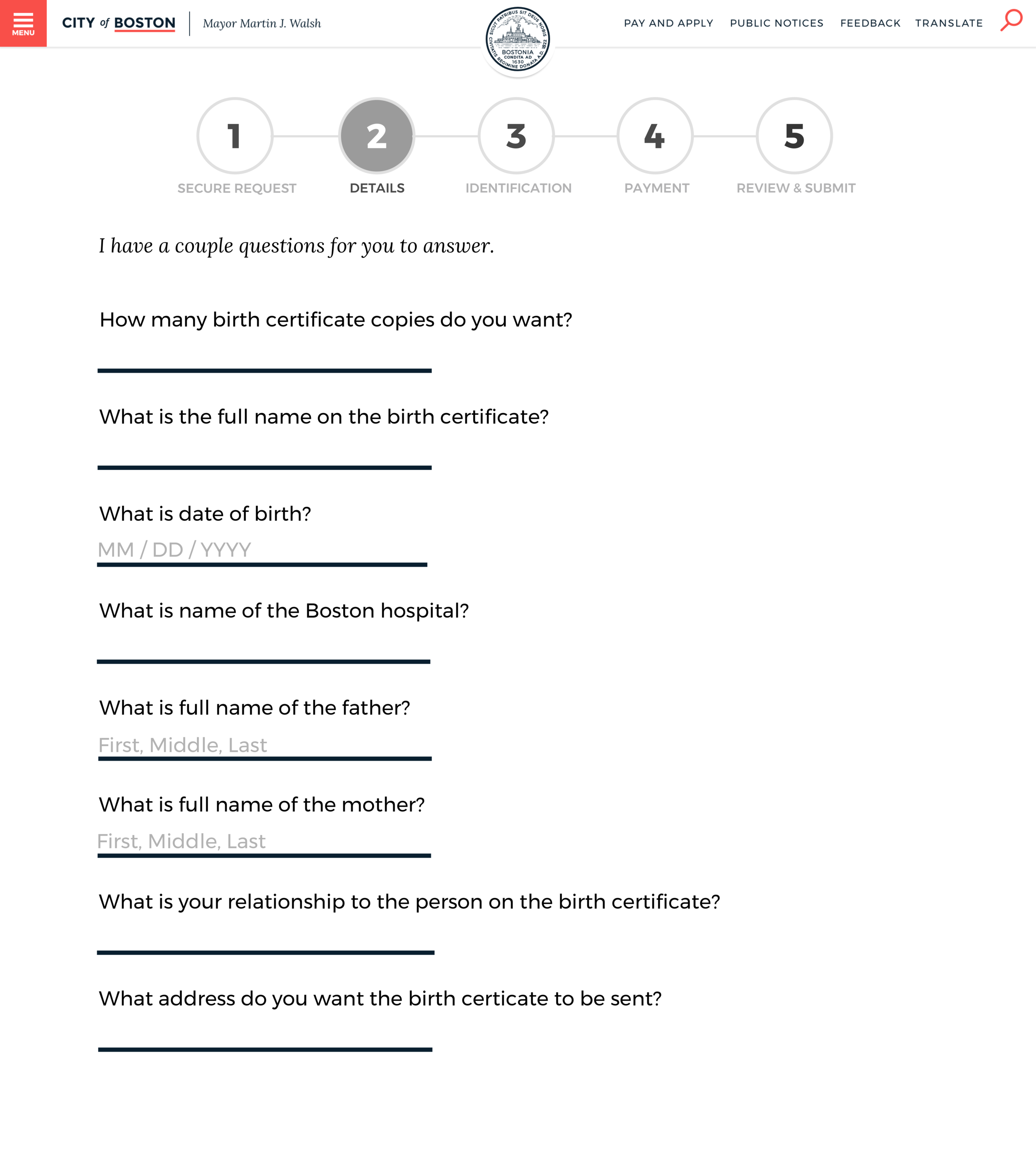Boston.gov was recently redesigned by IDEO. My challenge was to create a new feature within the redesign that allows users to get a birth certificate online. My goal was to modernize user's experiences with government bureaucracy through technology.
DISCOVER
The Problem
For most states, in order to obtain a birth certificate or other vital document, you must either show up in-person or go through a lengthy mail-in process. Currently, there are second-party agencies that allow you to get these documents online, but many are not even authorized and security is a main concern for many users. They also charge an expensive fee.
The Solution
If Boston.gov had a feature that allowed users to obtain a birth certificate on their official website, without the risk of using a second-party resource, it would create a deeper connection of trust and reliance for the user and the city of Boston and also possibly provide a fee that would go directly back into the city (rather than go to a second-party agency).
The Research
I interviewed and surveyed to discover the pains, processes and emotions of completing general tasks within government agencies. Some of the tasks included: getting a driver's license, replacing a social security card, getting a marriage license, obtaining a vehicle permit, and the probate process.
I conducted secondary research and competitive analysis to understand how users interact with form interfaces.
Based upon the initial research, creating a secure and accessible feature was the priority.
DEFINE
Information Architecture
I conducted a click test on usabilityhub.com to discover where users would go when arriving at boston.gov if they wanted to get a birth certificate. I found most users would go to the search tool in the upper right hand corner of the navigation since they have a specific task in mind. I then created a user flow and task flow to investigate solutions on where to onboard the new feature.
Sketches of user flow scenarios from the current site. When the user arrives at the site they can either search or use the menu to navigate getting a birth certificate. Search is the least amount of clicks, or shortest path, and was confirmed through the click-test as the preferred route users would take when arriving at the site.
The task flow from my sketchbook investigating where to present the feature
DESIGN
Wireframes
I began with pen and paper and then created a low fidelity wireframes in Sketch and a prototype in Invision.
Initial Test
In the initial test it was discovered that there was confusion about how to move between the sections of the form, how to enter to correct date formats, how to drag and drop the images for the required identification, and every test participant issued concern over the perceived lack of security.
After careful review, it was also determined that the direction that the UI was going was not aligned with the current IDEO redesign.
I was able to iterate from the insights gained and create a dramatically better feature.
DELIVER
A Seamless UI
After iterating from the wireframes, I paid close attention to the brand values that were determined during IDEO's redesign. I wanted to design a solution that upheld the same style principles and integrated seamlessly into the experience. From the UI design to the interaction animations I wanted to keep accessibility a priority.
Introducing the Feature
A Seamless Integrated Feature
Consistent Interactions
Hover states remain consistent with IDEO's guidelines and create a sense of feedback to ease the user forward.
A responsive experience for easy completion on mobile devices.
Upload required identification directly from mobile device.
Conclusion
The feature offers users a fast, easy and secure way to get a birth certificate online.
In the second round of testing, users were able to complete the task of getting a birth certificate online in an average of 5 minutes and twenty five seconds (compared to 88 minutes average in-person). They appreciated a secure identity verification and the easy steps to walk through the process.